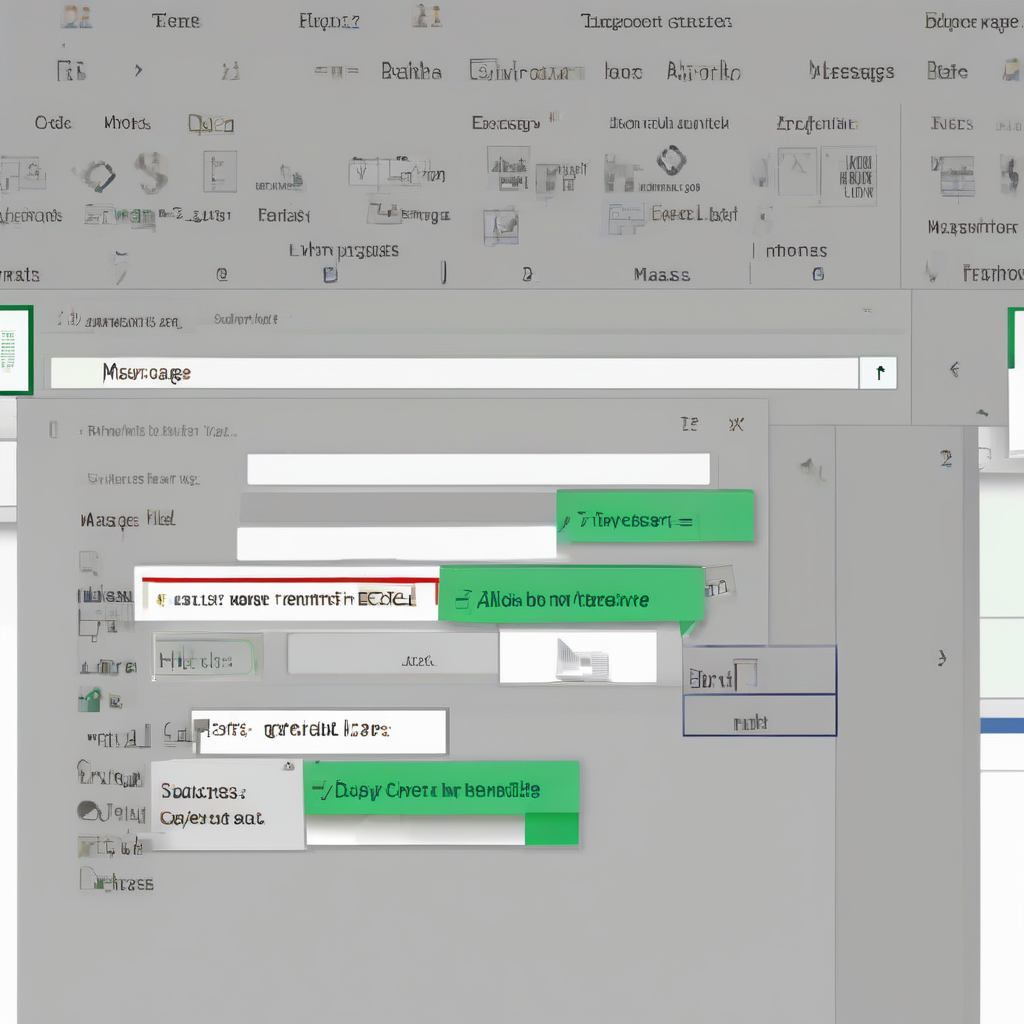Unlocking Sales Success: Your Ultimate Guide to Excel CRM Templates
In today’s fast-paced business environment, efficient customer relationship management (CRM) is paramount. While dedicated CRM software offers robust features, Excel, with its accessibility and familiarity, remains a powerful tool for managing customer interactions, particularly for small businesses or those on a tight budget. This comprehensive guide explores the world of Excel CRM templates, outlining their benefits, limitations, functionalities, and how to choose and effectively utilize them to boost your sales and overall business performance.
Understanding the Power of Excel CRM Templates
An Excel CRM template is essentially a pre-designed spreadsheet structured to organize and track customer information, interactions, and sales data. These templates offer a customizable framework, allowing businesses to tailor them to their specific needs and workflows. They provide a centralized repository for crucial customer data, facilitating efficient communication, streamlined processes, and improved decision-making.
Benefits of Using Excel CRM Templates:
- Cost-effectiveness: Excel is readily available and requires no additional software costs, making it an attractive option for startups and small businesses with limited budgets.
- Ease of use: Most individuals are already familiar with Excel, reducing the learning curve and ensuring quick adoption across teams.
- Customization: Templates can be tailored to fit specific business requirements, allowing for flexibility and scalability.
- Data accessibility: Excel files can be easily accessed and shared, promoting collaboration among team members.
- Simple reporting: Built-in Excel functionalities enable the generation of basic reports on sales, customer activity, and other key metrics.
- Offline functionality: Unlike cloud-based CRM software, Excel spreadsheets work offline, providing access to data even without internet connectivity.
Limitations of Using Excel CRM Templates:
- Scalability challenges: As the business grows and the database expands, Excel might become cumbersome and slow to manage.
- Limited collaboration features: Compared to dedicated CRM software, collaboration features in Excel are more basic and may require additional workarounds.
- Data security risks: Data security can be a concern if the spreadsheet isn’t properly protected and backed up.
- Lack of automation: Excel lacks the automated workflows and features available in dedicated CRM systems.
- Difficult data analysis for large datasets: Analyzing large datasets in Excel can be time-consuming and challenging.
- Potential for data errors: Manual data entry increases the risk of human error, leading to inaccurate information.
Key Features of a Comprehensive Excel CRM Template
An effective Excel CRM template should incorporate several essential features to manage customer information and streamline business processes. These features typically include:
- Contact Information: Name, address, phone number, email address, company, job title.
- Lead Tracking: Source of lead, date of contact, lead status (e.g., qualified, unqualified, contacted, converted).
- Sales Pipeline Management: Stages of the sales process, allowing tracking of deals and forecasting sales revenue.
- Communication Log: Recording of all interactions with the customer – calls, emails, meetings, etc. – along with dates and notes.
- Opportunity Tracking: Details of potential sales, including estimated value and closing dates.
- Task Management: Tasks associated with each customer or lead, enabling efficient follow-up.
- Customer Segmentation: Categorizing customers based on demographics, purchase history, or other criteria.
- Reporting and Analytics: Basic reporting capabilities to track key metrics such as sales conversion rates and customer lifetime value.
- Customizable Fields: Ability to add fields relevant to the specific business needs.
Choosing the Right Excel CRM Template
The selection of an Excel CRM template hinges on the specific needs and characteristics of your business. Consider the following factors:
- Business size and complexity: A small business with limited customer interactions may require a simpler template than a larger enterprise with complex sales processes.
- Sales process: The template should align with your sales process, incorporating relevant stages and metrics.
- Data requirements: Identify the crucial customer information that needs to be tracked and ensure the template includes the necessary fields.
- Reporting needs: Determine the types of reports required and verify the template’s reporting capabilities.
- Ease of use and customization: Choose a template that is intuitive and easily customizable to suit your specific workflow.
- Integration capabilities: If integration with other tools is necessary, check if the template can support this.
Effective Utilization of Excel CRM Templates
Once you’ve chosen a template, successful implementation requires meticulous attention to detail and adherence to best practices. Here are some key strategies:
- Data consistency: Maintain data consistency across all entries to avoid inaccuracies and inconsistencies.
- Regular data entry: Update the spreadsheet frequently to ensure data is current and relevant.
- Data validation: Implement data validation rules to prevent incorrect data entry.
- Backup and security: Regularly back up the spreadsheet to a secure location to protect against data loss.
- Team training: Train your team on how to effectively use the template and adhere to data entry protocols.
- Review and refinement: Regularly review the template and make adjustments as needed to optimize efficiency and effectiveness.
- Leverage Excel Features: Utilize Excel’s built-in features like filtering, sorting, and pivot tables for data analysis and report generation.
- Consider Add-ins: Explore Excel add-ins that can enhance functionality and automate tasks.
Advanced Techniques and Considerations
To further enhance the effectiveness of your Excel CRM template, consider these advanced techniques:
- Conditional Formatting: Highlight important data points using conditional formatting, such as overdue tasks or high-value opportunities.
- Data Visualization: Create charts and graphs to visualize key metrics and gain valuable insights.
- Macros and VBA: For more advanced users, macros and VBA scripting can automate repetitive tasks and improve efficiency.
- Integration with other tools: Explore possibilities to integrate the Excel CRM template with other applications like email clients or project management software.
- Data Import/Export: Establish efficient processes for importing data from other sources and exporting data for reporting purposes.
- Version Control: Implement a system for version control to track changes and prevent conflicts.
When to Transition from Excel CRM to Dedicated CRM Software
While Excel CRM templates are valuable for small businesses, their limitations become apparent as the company grows. Consider migrating to dedicated CRM software when:
- Data volume becomes unmanageable: Excel struggles with extremely large datasets.
- Collaboration needs increase significantly: Dedicated CRM software offers better collaboration tools.
- Automation is critical for efficiency: Dedicated systems provide automated workflows and processes.
- Advanced reporting and analytics are needed: Dedicated CRMs offer sophisticated reporting and analytics capabilities.
- Integration with other business tools is essential: Seamless integration is a core feature of most dedicated CRM systems.
- Data security and compliance are paramount: Dedicated systems offer enhanced security features.
Conclusion (omitted as per instructions)