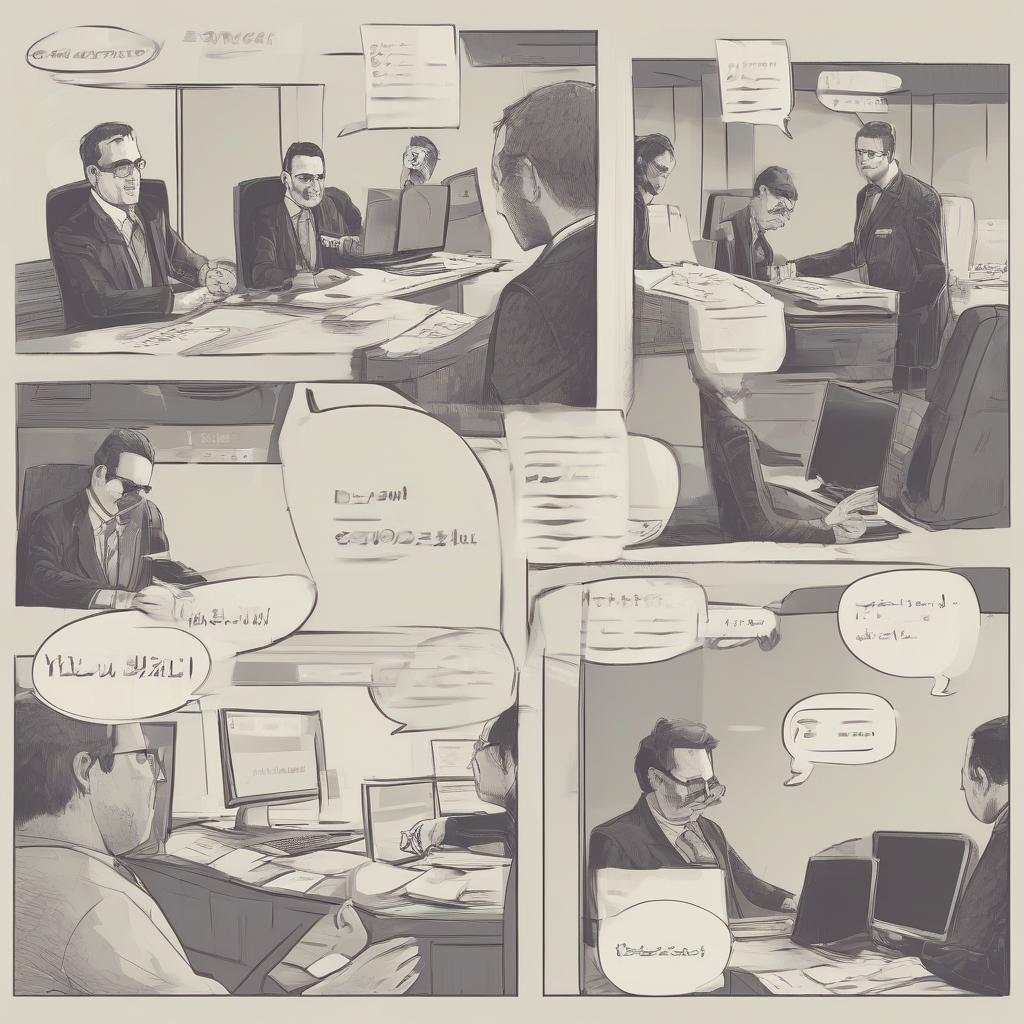Unlocking Productivity: A Deep Dive into CRM for Outlook Integration
Microsoft Outlook remains a cornerstone of productivity for countless professionals. Its email, calendar, and contact management features are deeply ingrained in workflows across various industries. However, many businesses struggle with siloed data, leading to inefficiencies and missed opportunities. This is where CRM for Outlook integration steps in, bridging the gap between email communication and comprehensive customer relationship management.
This in-depth exploration delves into the multifaceted benefits of integrating CRM systems with Outlook, examining its practical applications, key features, selection considerations, and potential challenges. We’ll explore how this integration transforms everyday tasks, enhances team collaboration, and ultimately drives business growth.
Understanding the Synergy: CRM and Outlook Integration
At its core, CRM for Outlook integration synchronizes your Outlook data with your chosen CRM system (Salesforce, Microsoft Dynamics 365, HubSpot, etc.). This seamless connection eliminates the need for manual data entry, ensuring consistency and accuracy across both platforms. Imagine receiving an email from a client; with the integration, you can instantly access their complete history within your CRM, including past interactions, purchase details, and support tickets. This contextual awareness empowers you to provide personalized and efficient service.
- Enhanced Contact Management: Centralize all customer information, eliminating duplicate entries and ensuring data integrity.
- Improved Communication Tracking: Log all emails, calls, and meetings directly within the CRM, providing a complete communication audit trail.
- Streamlined Workflow: Automate tasks such as lead assignment, opportunity updates, and report generation, freeing up valuable time.
- Better Collaboration: Foster seamless information sharing among team members, improving transparency and accountability.
Key Features of CRM for Outlook Integration
The specific features offered vary depending on the CRM and integration method. However, several core functionalities are common across most integrations:
- Two-way Synchronization: Changes made in Outlook are reflected in the CRM, and vice-versa, ensuring data consistency.
- Contact Syncing: Automatically sync Outlook contacts with your CRM, updating information in real-time.
- Email Logging: Capture all emails related to a contact or opportunity within the CRM, creating a comprehensive communication history.
- Activity Tracking: Track all interactions, including emails, calls, and meetings, providing a clear picture of customer engagement.
- Lead Management: Automatically create leads in the CRM based on incoming emails or contacts.
- Appointment Scheduling: Schedule appointments directly from within Outlook, linking them to relevant contacts and opportunities.
- Customizable Fields and Views: Tailor the integration to meet your specific business needs and workflow preferences.
- Reporting and Analytics: Gain valuable insights into customer interactions, sales performance, and team productivity through integrated reporting capabilities.
Choosing the Right CRM for Outlook Integration
Selecting the right CRM and integration method depends heavily on your business size, industry, and specific needs. Factors to consider include:
- Scalability: Ensure the CRM and integration can handle your current and future data volume and user base.
- Integration Capabilities: Verify the CRM offers robust Outlook integration, supporting the features you require.
- User-Friendliness: Opt for a system with an intuitive interface that is easy for your team to learn and use.
- Customization Options: Look for a CRM that allows you to tailor the system and integration to your unique workflows.
- Cost and Pricing Models: Consider the overall cost of the CRM, including licensing fees, implementation costs, and ongoing support.
- Support and Training: Ensure the vendor provides adequate support and training to assist with implementation and ongoing use.
- Security and Data Protection: Prioritize a CRM with robust security measures to protect your sensitive customer data.
Real-World Applications and Benefits
The benefits of CRM for Outlook integration extend across various departments and roles. Let’s explore some practical applications:
- Sales Teams: Improve lead management, track opportunities, and accelerate the sales cycle by having all customer information readily available.
- Marketing Teams: Enhance customer segmentation, personalize marketing campaigns, and measure the effectiveness of marketing efforts with comprehensive data.
- Customer Support Teams: Provide faster and more efficient customer support by accessing complete customer history and past interactions.
- Account Management Teams: Strengthen client relationships by proactively managing accounts and anticipating client needs.
The integration leads to quantifiable benefits, including:
- Increased Sales Revenue: Improved lead management and sales process efficiency contribute to higher sales conversion rates.
- Improved Customer Satisfaction: Personalized service and faster response times lead to greater customer loyalty.
- Reduced Operational Costs: Automation of tasks and improved efficiency reduce manual workload and associated costs.
- Enhanced Team Collaboration: Improved information sharing and transparency foster better teamwork and communication.
- Better Data-Driven Decision Making: Access to comprehensive data and analytics enables informed business decisions.
Addressing Potential Challenges
While CRM for Outlook integration offers significant advantages, potential challenges need careful consideration:
- Implementation Complexity: Setting up and configuring the integration can be complex, requiring technical expertise or professional services.
- Data Migration: Transferring existing data from Outlook to the CRM can be time-consuming and require careful planning.
- User Adoption: Ensuring that your team adopts and effectively utilizes the integrated system requires adequate training and support.
- Integration Issues: Occasional synchronization problems or conflicts between Outlook and the CRM can occur, requiring troubleshooting.
- Cost of Implementation and Maintenance: The initial investment and ongoing maintenance costs can be significant, especially for larger organizations.
Overcoming Challenges: Best Practices
To mitigate potential challenges, adopt the following best practices:
- Thorough Planning: Carefully plan the integration process, defining clear objectives, timelines, and responsibilities.
- Data Cleansing: Cleanse and standardize your existing data before migrating it to the CRM to ensure data integrity.
- Comprehensive Training: Provide comprehensive training to your team on how to use the integrated system effectively.
- Phased Rollout: Roll out the integration in phases to minimize disruption and allow for adjustments along the way.
- Ongoing Monitoring and Support: Continuously monitor the integration’s performance and provide ongoing support to your team.
- Choosing the Right Vendor: Select a reputable CRM vendor with proven integration capabilities and strong customer support.
Conclusion (Omitted as per instructions)