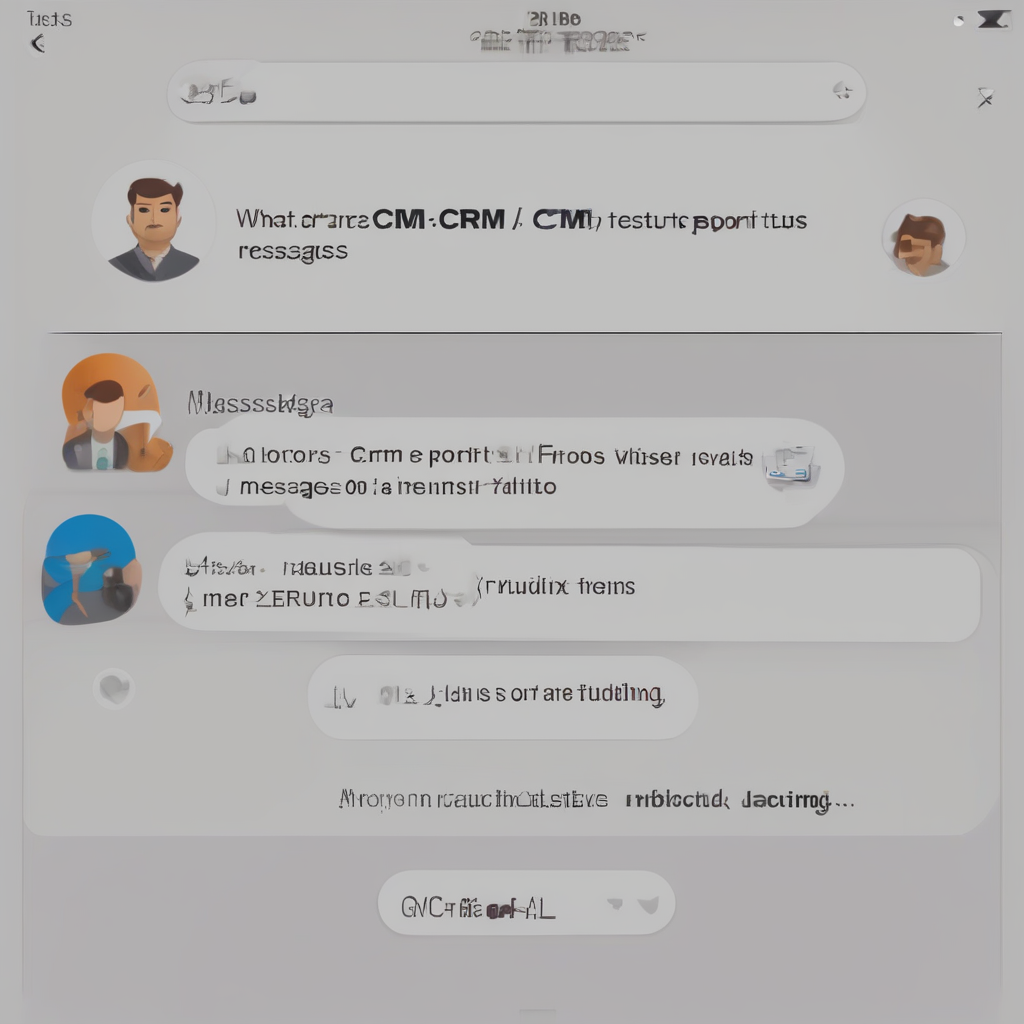Unleashing the Power of CRM Reports: A Comprehensive Guide
Customer Relationship Management (CRM) systems are invaluable tools for businesses of all sizes. They help manage interactions with current and potential customers, streamlining processes and improving overall customer experience. But the true power of a CRM lies not just in its data storage capabilities, but in its reporting functionality. CRM reports provide actionable insights into your customer interactions, sales performance, marketing effectiveness, and more, enabling data-driven decision-making that fuels business growth.
What are CRM Reports?
CRM reports are essentially summaries of data stored within your CRM system. They transform raw data – customer interactions, sales figures, marketing campaign results – into easily digestible information, presented in various formats such as charts, graphs, and tables. These reports offer a clear and concise view of key performance indicators (KPIs) and other relevant metrics, enabling businesses to track progress, identify trends, and make informed choices.
Types of CRM Reports
The types of CRM reports available vary depending on the specific CRM system used and the business’s unique needs. However, some common and highly valuable report categories include:
- Sales Reports: These reports focus on sales performance, providing insights into sales revenue, sales cycle length, conversion rates, individual salesperson performance, and top-performing products or services. Examples include:
- Sales by Product
- Sales by Region
- Sales by Salesperson
- Sales Forecast Reports
- Sales Pipeline Reports
- Marketing Reports: These reports evaluate the effectiveness of marketing campaigns and initiatives. They track key metrics such as website traffic, lead generation, email open and click-through rates, social media engagement, and return on investment (ROI) for marketing spend. Examples include:
- Campaign Performance Reports
- Lead Source Reports
- Website Traffic Reports
- Social Media Engagement Reports
- Customer Acquisition Cost (CAC) Reports
- Customer Service Reports: These reports provide insights into customer service performance, including metrics like customer satisfaction (CSAT), Net Promoter Score (NPS), average resolution time, and the volume of support tickets. Examples include:
- Customer Satisfaction (CSAT) Reports
- Net Promoter Score (NPS) Reports
- Average Resolution Time Reports
- Ticket Volume Reports
- Customer Churn Reports
- Financial Reports: These reports provide a financial overview of the business, linking CRM data to financial performance. They can show revenue generated from specific customers, the cost of acquiring customers, and overall profitability. Examples include:
- Revenue by Customer Reports
- Profitability by Customer Reports
- Customer Lifetime Value (CLTV) Reports
- Return on Investment (ROI) Reports
- Custom Reports: Many CRM systems allow users to create custom reports tailored to specific business needs. This flexibility ensures that businesses can track any metric that is relevant to their goals and objectives.
Key Metrics Tracked in CRM Reports
The specific metrics tracked in CRM reports will vary depending on the report type and business goals. However, some common and crucial metrics include:
- Revenue: Total sales revenue, revenue by product/service, revenue by region, etc.
- Sales Cycle Length: The time it takes to close a deal.
- Conversion Rate: The percentage of leads that convert into customers.
- Customer Acquisition Cost (CAC): The cost of acquiring a new customer.
- Customer Lifetime Value (CLTV): The predicted revenue a customer will generate over their relationship with the business.
- Customer Churn Rate: The percentage of customers who stop doing business with the company.
- Lead Generation: The number of leads generated from various sources.
- Marketing ROI: The return on investment for marketing campaigns.
- Customer Satisfaction (CSAT): A measure of customer happiness.
- Net Promoter Score (NPS): A measure of customer loyalty.
- Average Resolution Time: The average time it takes to resolve customer service issues.
- Ticket Volume: The number of support tickets received.
Benefits of Using CRM Reports
Implementing and regularly reviewing CRM reports offers numerous benefits for businesses, including:
- Improved Decision Making: Data-driven insights enable more informed and strategic business decisions.
- Increased Sales Performance: Identifying sales trends and bottlenecks can lead to improved sales strategies and increased revenue.
- Enhanced Marketing Effectiveness: Tracking marketing campaign performance allows for optimization and better ROI.
- Better Customer Service: Analyzing customer service data can help identify areas for improvement and enhance customer satisfaction.
- Increased Operational Efficiency: Streamlining processes based on data analysis can boost overall efficiency.
- Improved Forecasting: Predictive analytics based on CRM data can improve sales forecasting accuracy.
- Enhanced Customer Retention: Identifying at-risk customers allows for proactive intervention and improved retention rates.
- Better Resource Allocation: Data-driven insights enable optimal allocation of resources to high-performing areas.
- Increased Profitability: By optimizing various aspects of the business, CRM reports contribute to improved profitability.
- Competitive Advantage: Data-driven insights provide a competitive edge by enabling quicker adaptation to market changes.
Creating Effective CRM Reports
Creating effective CRM reports requires careful planning and execution. Key considerations include:
- Defining Objectives: Clearly define the goals you want to achieve with the report. What questions do you need answered?
- Selecting Key Metrics: Choose the most relevant metrics to track based on your objectives.
- Data Accuracy: Ensure the data in your CRM system is accurate and up-to-date.
- Report Design: Create visually appealing and easy-to-understand reports using charts and graphs.
- Data Visualization: Choose appropriate visualizations to highlight key trends and insights.
- Report Distribution: Distribute reports to relevant stakeholders in a timely manner.
- Regular Review: Regularly review reports to identify trends and make necessary adjustments.
Choosing the Right CRM Reporting Tools
Many CRM systems offer built-in reporting tools, but some businesses may benefit from using specialized reporting tools or integrating with business intelligence (BI) platforms. When choosing a reporting solution, consider factors such as:
- Ease of Use: The tool should be user-friendly and require minimal technical expertise.
- Customization Options: The ability to create custom reports is crucial for meeting specific business needs.
- Data Visualization Capabilities: The tool should offer various visualization options to effectively present data.
- Integration with other systems: Seamless integration with other business systems is essential for a holistic view of the business.
- Scalability: The tool should be able to handle growing data volumes as the business expands.
- Security: Robust security measures are essential to protect sensitive customer data.
Conclusion (Omitted as per instructions)