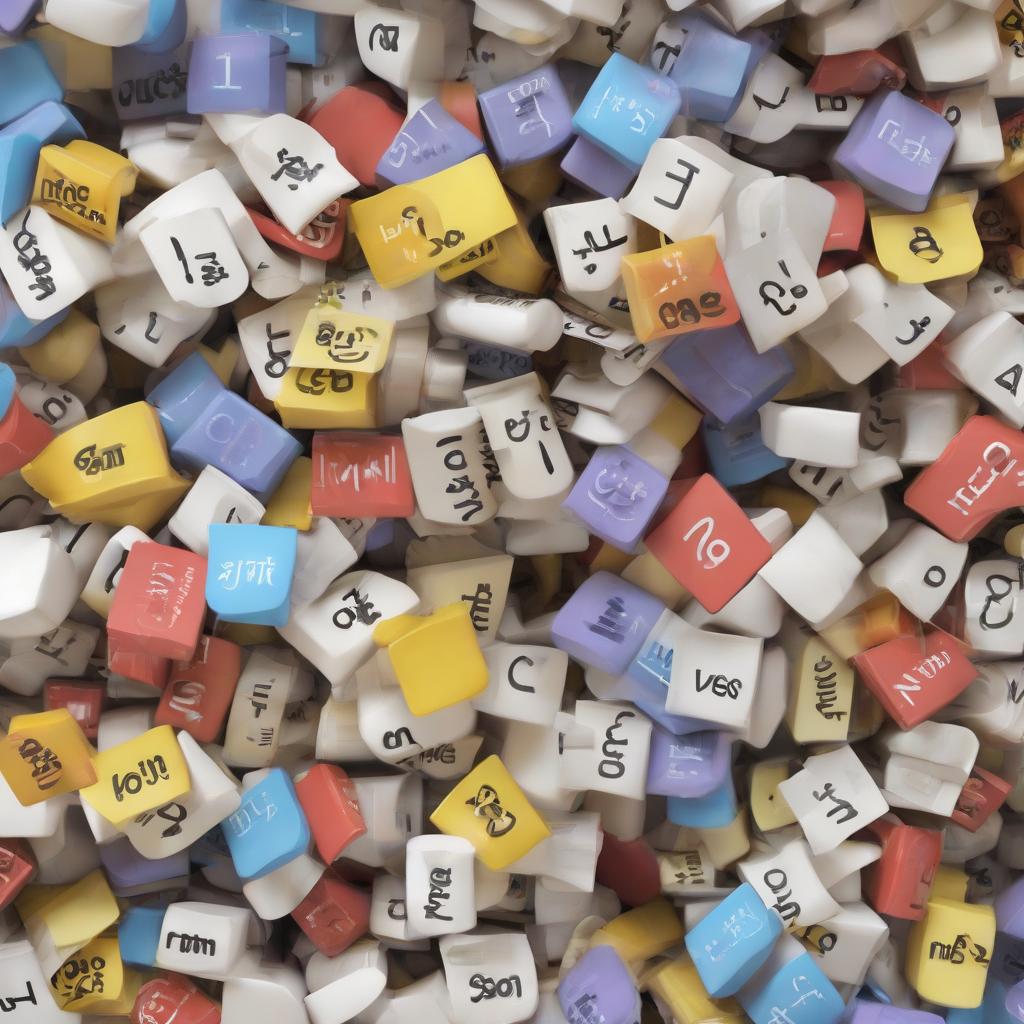Mastering CRM Management Systems: A Comprehensive Guide
Customer Relationship Management (CRM) systems are the backbone of successful businesses in today’s competitive landscape. They provide a centralized hub for managing all interactions with customers, from initial contact to post-sale support. This comprehensive guide delves into the intricacies of CRM management systems, exploring their functionalities, benefits, implementation strategies, and best practices.
What is a CRM Management System?
A CRM system is a software application designed to automate and streamline business processes related to customer interactions. It helps businesses gather, store, and analyze customer data to improve sales, marketing, and customer service efforts. This data can include contact information, purchase history, communication logs, and even social media interactions. The goal is to build stronger customer relationships and ultimately, drive revenue growth.
Types of CRM Systems
- Operational CRM: Focuses on automating and improving front-office business processes, such as sales, marketing, and customer service. This often includes tools like contact management, sales force automation, and marketing automation.
- Analytical CRM: Uses data warehousing and data mining techniques to analyze customer data and gain insights into customer behavior. This information can be used to personalize marketing campaigns, improve customer service, and identify new opportunities.
- Collaborative CRM: Focuses on improving communication and collaboration between different departments within a business, such as sales, marketing, and customer service. This ensures a consistent and unified customer experience.
- Mobile CRM: Allows access to CRM data and functionalities through mobile devices, enabling sales representatives and customer service agents to work remotely and stay connected with customers on the go.
Key Features of CRM Management Systems
- Contact Management: Storing and managing customer contact information, including names, addresses, phone numbers, email addresses, and social media profiles.
- Sales Force Automation (SFA): Automating sales processes, such as lead management, opportunity tracking, and sales forecasting.
- Marketing Automation: Automating marketing tasks, such as email marketing, social media marketing, and campaign management.
- Customer Service Management: Managing customer inquiries and complaints, tracking service requests, and resolving issues efficiently.
- Reporting and Analytics: Generating reports and dashboards to track key performance indicators (KPIs) and gain insights into customer behavior.
- Integration Capabilities: Integrating with other business applications, such as email clients, accounting software, and e-commerce platforms.
- Workflow Automation: Automating repetitive tasks and processes to improve efficiency and reduce errors.
- Customization and Personalization: Tailoring the CRM system to meet the specific needs of the business.
Benefits of Implementing a CRM Management System
- Improved Customer Relationships: By centralizing customer data and streamlining communication, CRM systems help businesses build stronger relationships with their customers.
- Increased Sales Revenue: By automating sales processes and providing sales teams with better insights into customer behavior, CRM systems can help businesses increase sales revenue.
- Enhanced Customer Service: By providing customer service agents with quick access to customer information and enabling them to resolve issues efficiently, CRM systems can improve customer satisfaction.
- Improved Marketing Effectiveness: By providing marketers with better insights into customer behavior and enabling them to personalize marketing campaigns, CRM systems can improve marketing ROI.
- Increased Operational Efficiency: By automating repetitive tasks and streamlining business processes, CRM systems can improve operational efficiency and reduce costs.
- Better Data Management: CRM systems provide a centralized repository for customer data, ensuring data consistency and accuracy.
- Improved Sales Forecasting: By analyzing historical sales data, CRM systems can help businesses make more accurate sales forecasts.
- Increased Employee Productivity: By automating tasks and providing employees with easy access to information, CRM systems can improve employee productivity.
Choosing the Right CRM System
Selecting the appropriate CRM system requires careful consideration of several factors:
- Business Size and Needs: The size and complexity of your business will influence the features and functionalities you require in a CRM system.
- Budget: CRM systems range in price from free, open-source options to expensive enterprise-level solutions.
- Integration Capabilities: Ensure the CRM system integrates seamlessly with your existing business applications.
- Scalability: Choose a system that can grow with your business.
- User-Friendliness: The system should be easy for your employees to use and navigate.
- Vendor Support: Select a vendor that provides reliable and responsive customer support.
- Deployment Options: Consider cloud-based, on-premise, or hybrid deployment options.
Implementing a CRM System: A Step-by-Step Guide
- Define your business objectives: Clearly outline what you want to achieve with your CRM system.
- Assess your current business processes: Identify areas where your CRM system can improve efficiency and productivity.
- Select a CRM system: Choose a system that meets your business needs and budget.
- Data migration: Transfer your existing customer data into the new CRM system.
- User training: Provide thorough training to your employees on how to use the new system.
- System customization: Configure the system to meet your specific business requirements.
- Go-live and monitoring: Launch the system and closely monitor its performance.
- Continuous improvement: Regularly review and adjust your CRM strategy to ensure optimal results.
Best Practices for CRM Management
- Data Quality: Maintain accurate and up-to-date customer data.
- User Adoption: Encourage employees to use the CRM system effectively.
- Regular Maintenance: Perform regular system maintenance and updates.
- Security: Implement robust security measures to protect customer data.
- Integration: Integrate the CRM system with other business applications.
- Reporting and Analytics: Regularly analyze data to track KPIs and identify areas for improvement.
- Continuous Improvement: Continuously evaluate and refine your CRM strategy.
Challenges in CRM Management
- Data Migration: Transferring existing data to a new CRM system can be a complex and time-consuming process.
- User Adoption: Getting employees to adopt and effectively use the new system can be challenging.
- Data Integration: Integrating the CRM system with other business applications can be difficult.
- System Customization: Customizing the system to meet specific business needs can be expensive and time-consuming.
- Cost of Implementation: Implementing a CRM system can be a significant investment.
- Maintaining Data Quality: Ensuring the accuracy and consistency of customer data requires ongoing effort.
- Security Concerns: Protecting customer data from unauthorized access is crucial.
Future Trends in CRM Management
- Artificial Intelligence (AI): AI is increasingly being used to automate tasks, personalize customer experiences, and improve decision-making.
- Machine Learning (ML): ML algorithms can analyze large datasets to identify patterns and predict customer behavior.
- Cloud-Based CRM: Cloud-based CRM systems are becoming increasingly popular due to their scalability, flexibility, and cost-effectiveness.
- Mobile CRM: Mobile CRM access is essential for staying connected with customers on the go.
- Social CRM: Integrating social media data into CRM systems to improve customer engagement.
- Predictive Analytics: Using predictive analytics to anticipate customer needs and personalize interactions.